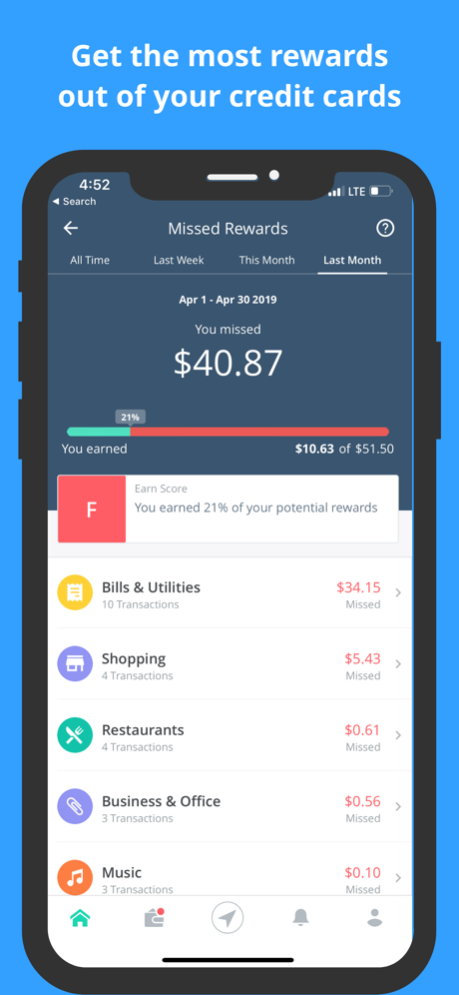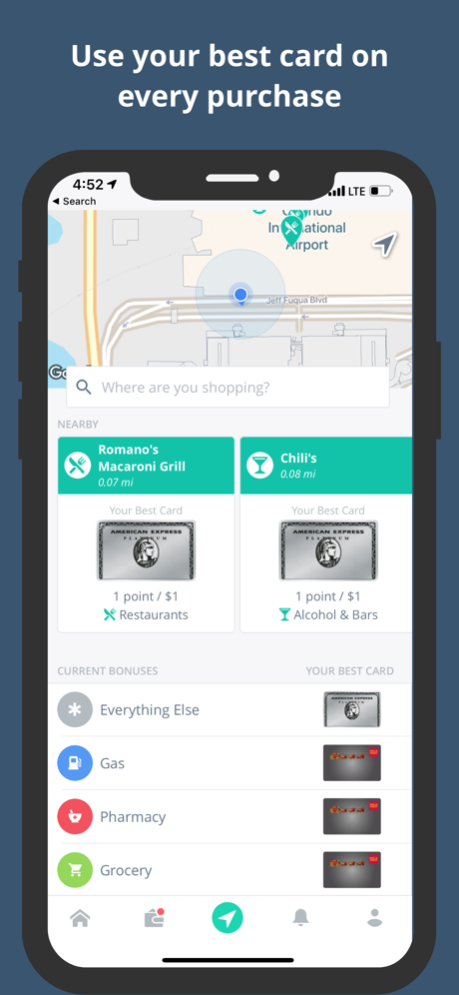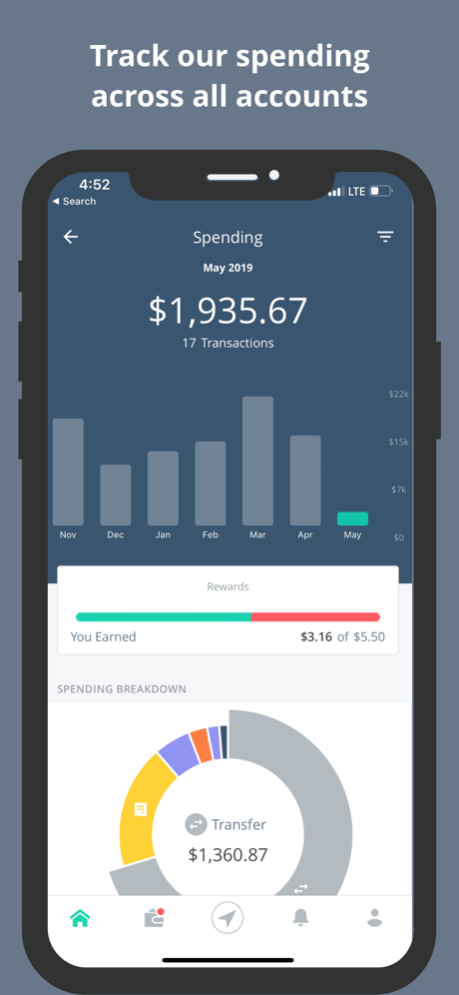Birch Finance 2.3.4
Continue to app
Free Version
Publisher Description
Birch is the #1 finance app that simplifies credit card rewards and keeps track of your spending.
The average shopper can earn up to $700 worth of rewards each year, just by using a reward earning credit card and paying off the balance each month. Birch analyzes your spending and shows you which cards in your wallet to use on every purchase.
New to credit cards?
Birch recommends the best cards for your spending habits so you can start earning rewards.
Already have multiple cards?
Stop trying to memorize all the different ways to earn and redeem rewards and let Birch show you how to optimize the cards in your wallet.
Using Birch is easy—here's how it works:
- Securely sync your credit and debit accounts by simply logging in with your bank's username and password.
- Tell Birch what rewards you like. From flights to hotels to cash back, Birch automatically weeds out cards that don't match your preferences and only recommends cards that fit with your personal spending habits.
- See the real value of rewards. Birch tracks millions of data points and shows points and miles as a dollar value.
- Figure out how you can spend better. Birch looks at your past spending to see when you missed out on rewards by using the wrong cards in your wallet. (The average Birch user earns an additional $200 a year in rewards!)
- Always know what card to use. Birch recommends the best card in your wallet to earn rewards at places nearby along with an up to date list of your active bonus categories.
- See where your money is going and spend smarter. Birch tracks spending across all of your accounts to show you spending trends and actionable insights. (You'll never guess how much you spend a month on burritos...)
- See how your monthly payments stack up. Birch also automatically tracks over 700 monthly subscriptions. From the WSJ to Netflix, you'll never forget about a monthly payment.
Jan 20, 2021
Version 2.3.4
Bug fixes and general UX improvements.
About Birch Finance
Birch Finance is a free app for iOS published in the Accounting & Finance list of apps, part of Business.
The company that develops Birch Finance is Birch Finance. The latest version released by its developer is 2.3.4.
To install Birch Finance on your iOS device, just click the green Continue To App button above to start the installation process. The app is listed on our website since 2021-01-20 and was downloaded 2 times. We have already checked if the download link is safe, however for your own protection we recommend that you scan the downloaded app with your antivirus. Your antivirus may detect the Birch Finance as malware if the download link is broken.
How to install Birch Finance on your iOS device:
- Click on the Continue To App button on our website. This will redirect you to the App Store.
- Once the Birch Finance is shown in the iTunes listing of your iOS device, you can start its download and installation. Tap on the GET button to the right of the app to start downloading it.
- If you are not logged-in the iOS appstore app, you'll be prompted for your your Apple ID and/or password.
- After Birch Finance is downloaded, you'll see an INSTALL button to the right. Tap on it to start the actual installation of the iOS app.
- Once installation is finished you can tap on the OPEN button to start it. Its icon will also be added to your device home screen.